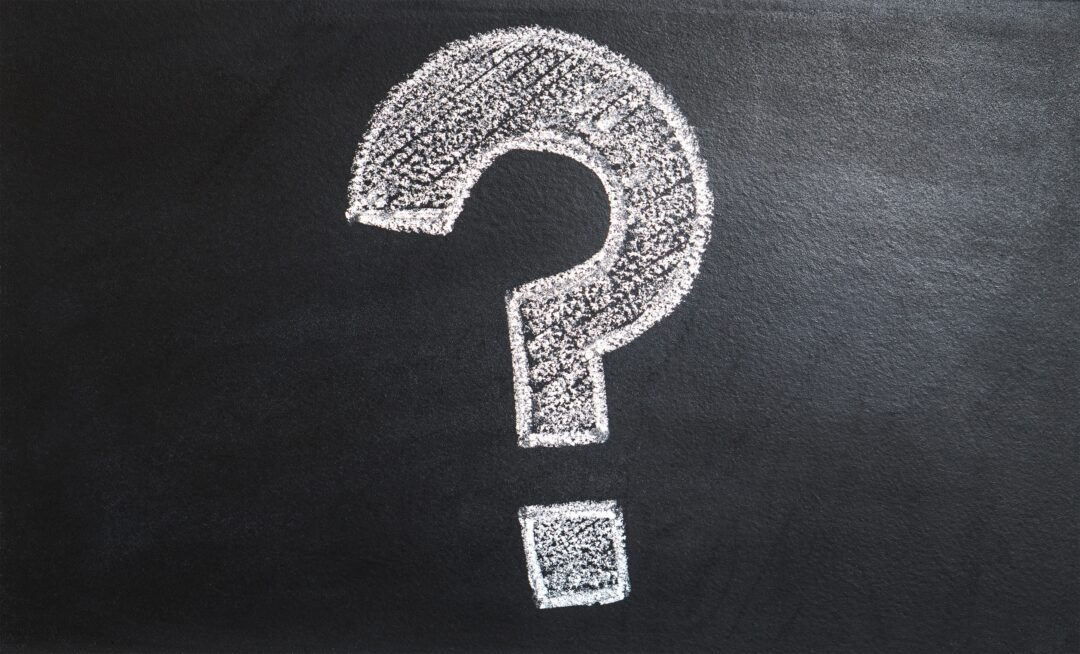
How do I delete my account?
You can easily delete your account in the Thumbify app. To do this, first click on the “Account” tab in the app. Then select your profile at the…
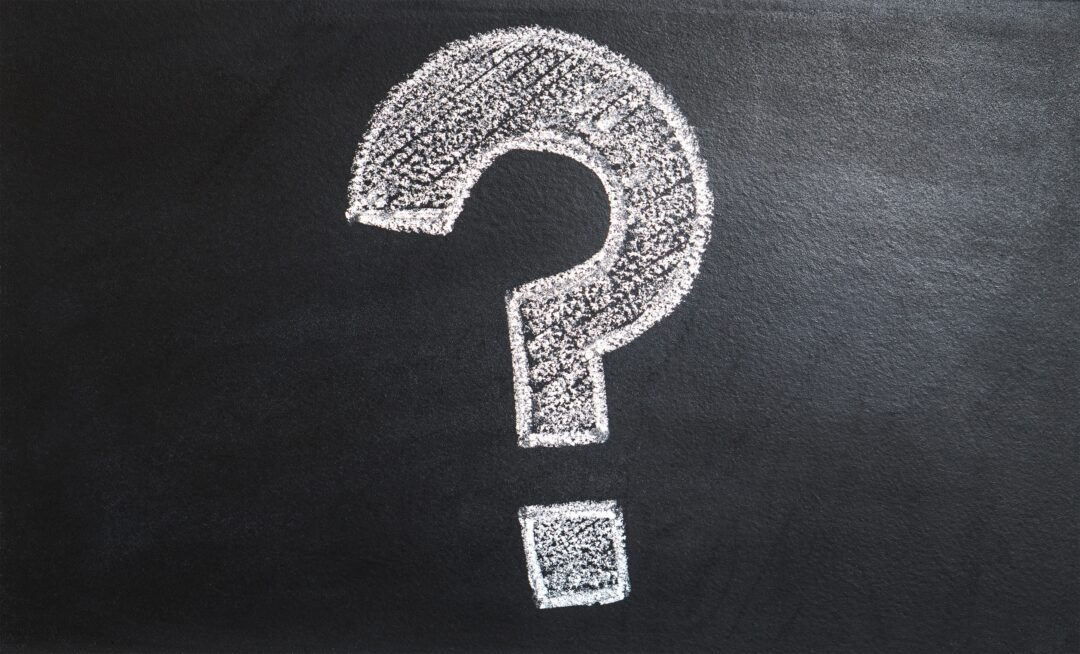
You can easily delete your account in the Thumbify app. To do this, first click on the “Account” tab in the app. Then select your profile at the…

Thumbify allows users to create and send digital documents easily and conveniently. This article will show you how to create a document in Thumbify. This is how it’s…
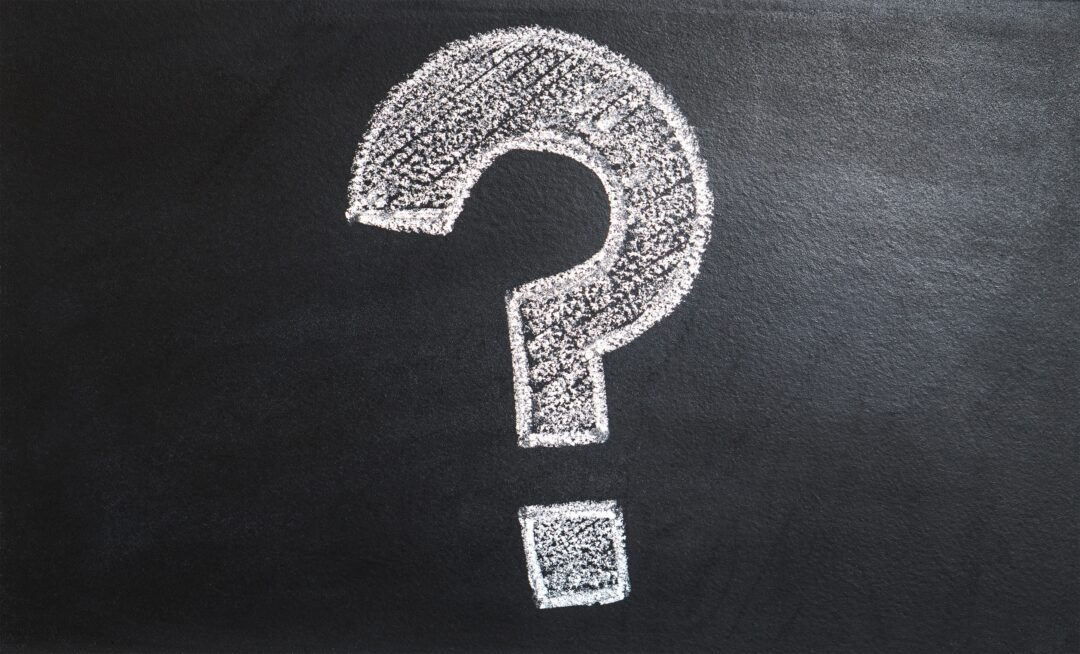
If you don’t see any documents or forms in the app, please follow these steps: If the problem persists, please contact our customer service for further assistance. Note:…

Want to personalize your receipts, invoices and documents and give your business a professional look? Then take your brand to the next level with Thumbify’s logo integration! The…

This week, the Federal Labor Court (BAG) clarified in a landmark ruling that there is a general obligation to record working hours in Germany. This is based on…
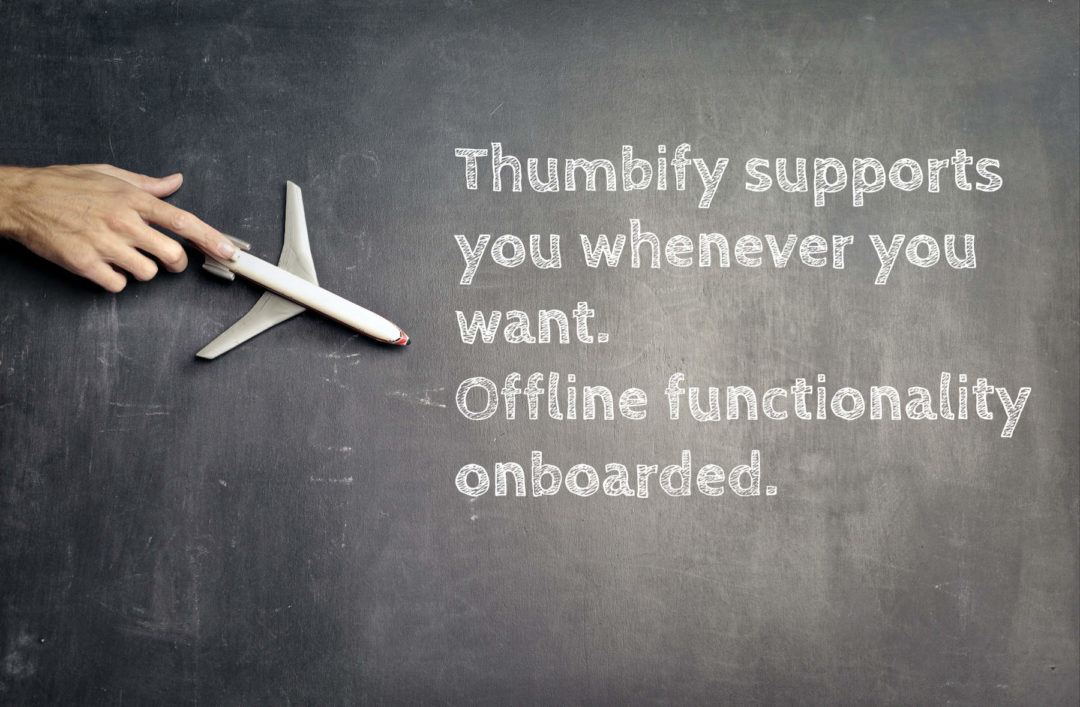
Dead spots are not uncommon when traveling You have probably experienced it yourself – you are on a train and every five minutes there is a dead spot.…

In the current Thumbify version 5.3.2 there are problems with the share function. The limited sharing function applies to the Android and iOS systems. In the browser at…

Congratulations. Your prospect wants to buy the car you offered before. With Thumbify, you just take care of the offered car and make sure to excite your prospect.…

True to the motto “A picture is worth a thousand words”, we have extended the photo function of Thumbify and added a scan function. Thus, Thumbify offers you…

It’s been a while since our last article. Since then, a lot has happened at Thumbify and it’s high time we report on it. With its professional receipt…
Nothing left to load.