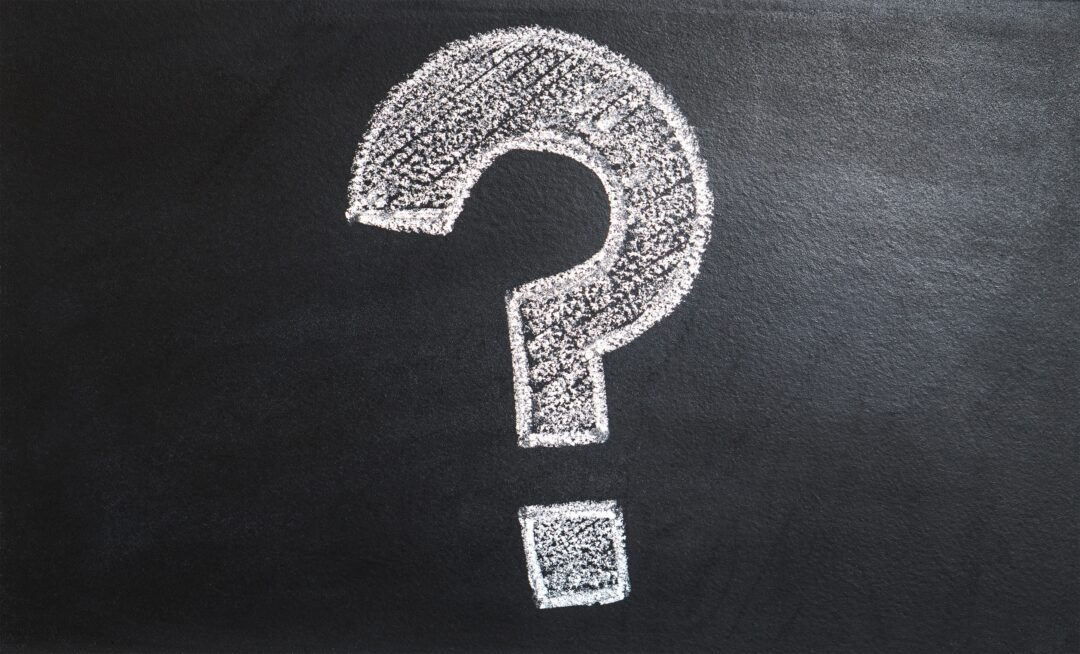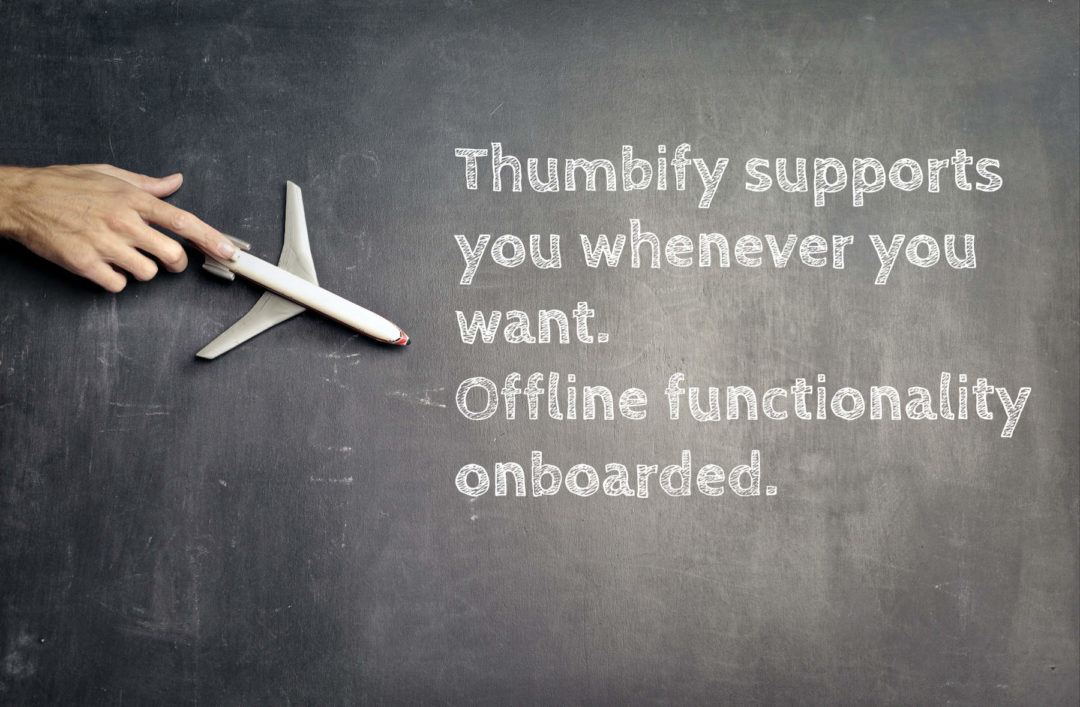You can easily delete your account in the Thumbify app.
To do this, first click on the “Account” tab in the app. Then select your profile at the top and scroll down to the bottom of the next screen. Here you just have to click on the red button “Delete account”.
This will completely delete your account from our database and remove all associated information.
Where can we improve?
We are sad to see you leave us! We value your feedback and opinion very much. If you are willing to share the reason for account deletion, we would love to hear from you. Your feedback is extremely valuable to us as it helps us to continuously improve our app. Please feel free to email us at service@thumbify.de to let us know what you think.