In the current Thumbify version 5.3.2 there are problems with the share function. The limited sharing function applies to the Android and iOS systems. In the browser at web.thumbify.de, the sharing function works without restrictions.
Error description
The share function is currently not available in the detail view on Android and iOS. If this is called up within the detail view, a loading icon appears in an endless loop.
Workaround
The share function can be called up without any problems via the slide menu (swipe movement):
- Within the overview, select the document to be shared and perform a swipe motion from right to left on the document.
- The slide menu opens.
- The document can be shared or printed via the Share button.
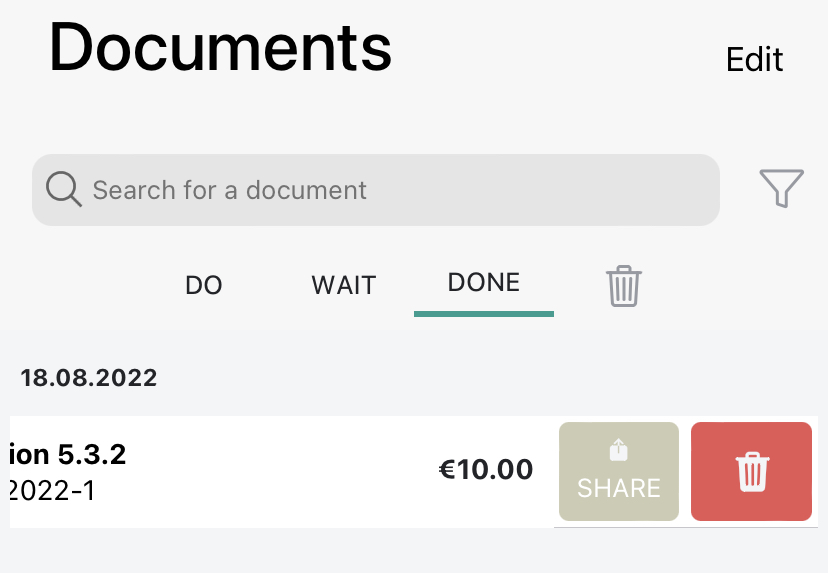
Update – bug fixed
The bug is fixed in the latest Thumbify version 5.4.3. The version is available on iOS and Android and on the web.


