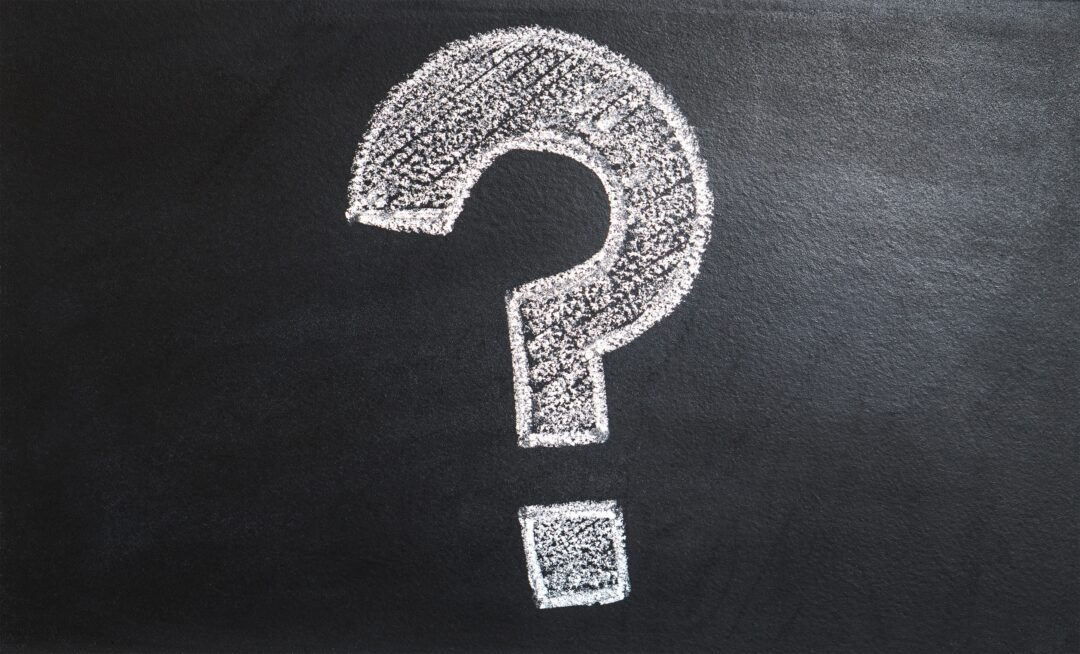
How do I delete my account?
You can easily delete your account in the Thumbify app. To do this, first click on the “Account” tab in the app. Then select your profile at the…
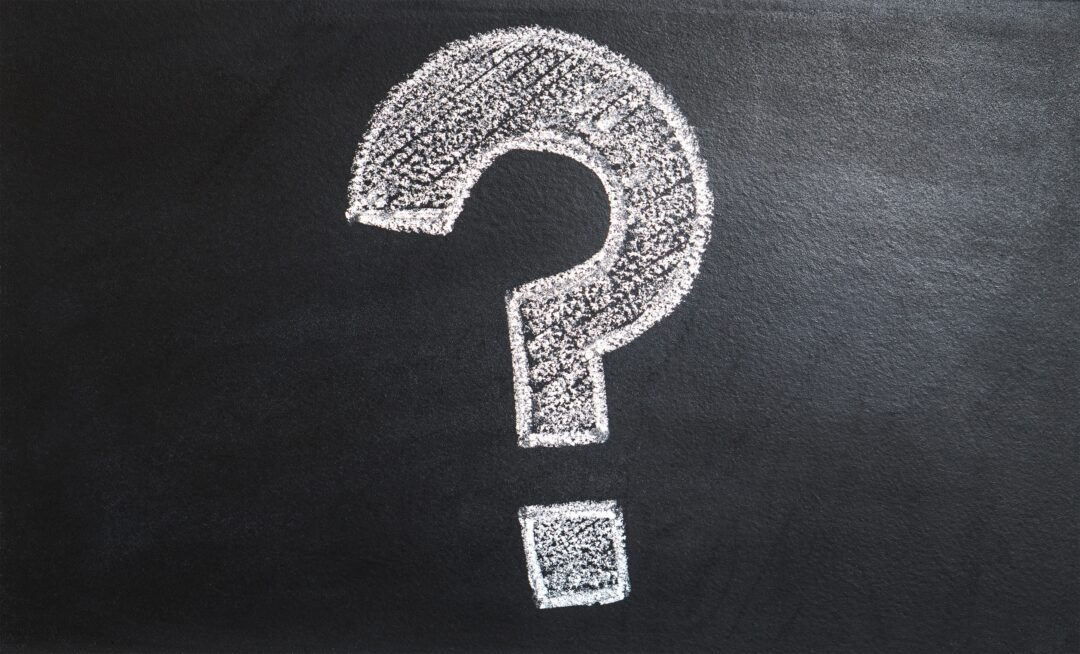
You can easily delete your account in the Thumbify app. To do this, first click on the “Account” tab in the app. Then select your profile at the…

Thumbify allows users to create and send digital documents easily and conveniently. This article will show you how to create a document in Thumbify. This is how it’s…
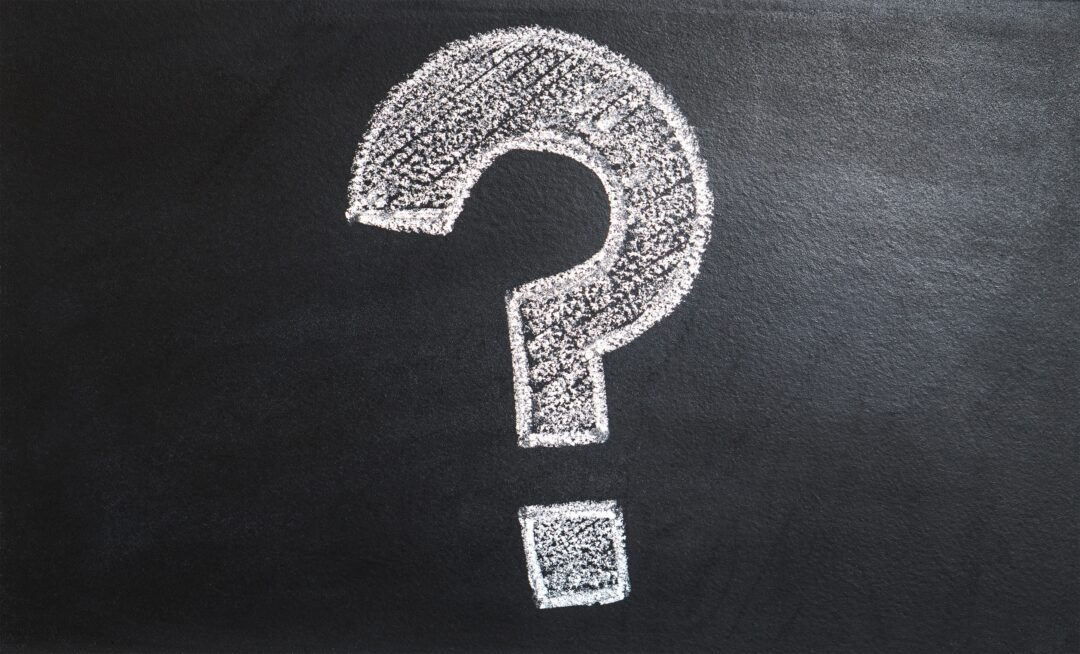
If you don’t see any documents or forms in the app, please follow these steps: If the problem persists, please contact our customer service for further assistance. Note:…
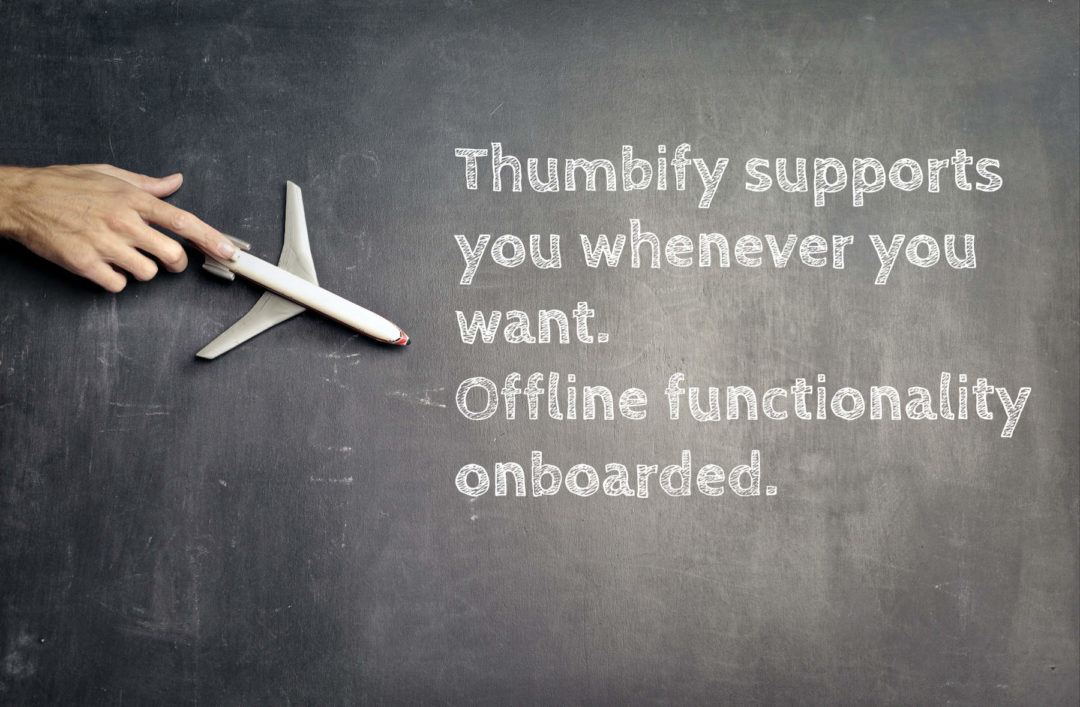
Dead spots are not uncommon when traveling You have probably experienced it yourself – you are on a train and every five minutes there is a dead spot.…

Matching the article Thumbify protects eyes and device battery, we now inform you how you can create more reading comfort on Android and iOS. In today’s world, working…

The topic of security of one’s own data has generally become one of the most popular topics on the Internet in recent years. Absolutely understandable, because who wants…
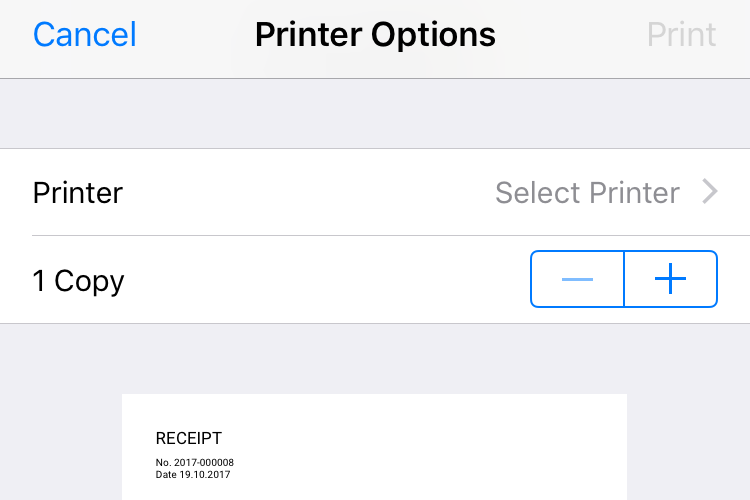
Yes. Since version 0.3.0 Thumbify supports the printing of generated documents directly from your smartphone and tablet. Prerequisite is a network-integrated printer that supports AirPrint or Cups. Open…

Since version 0.2.0 Thumbify supports the following 153 currencies. How to change the currency, this article explains. AED United Arab Emirates Dirham AFN Afghanistan Afghani ALL Albania Lek…
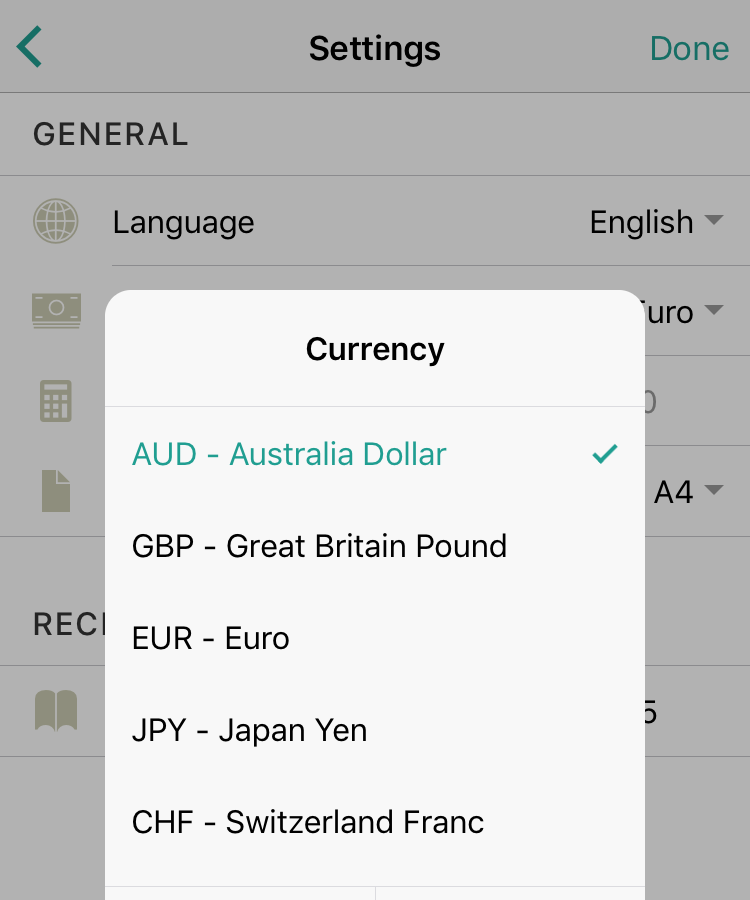
Yes. Thumbify supports 153 currencies. A list of all currencies can be found in the article Which currencies does Thumbify support? You can define the currency with which…
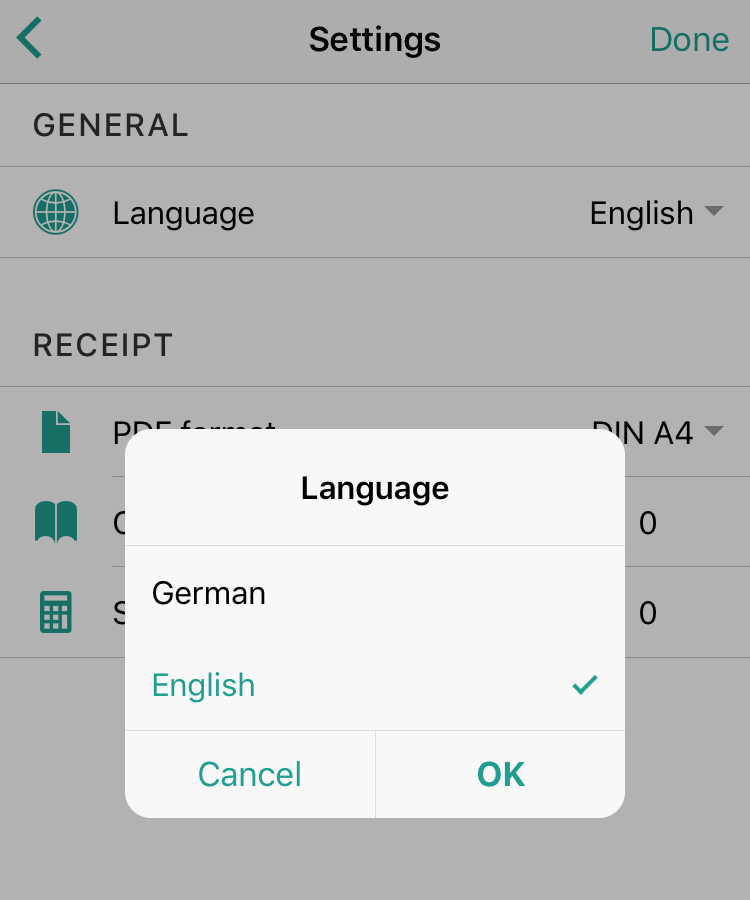
Yes. Thumbify is multilingualism and provides… Chinese Dutch English French German Italian Polish Portuguese Russian Spanish Turkish To change the language follow the next steps: Open account menu…
Nothing left to load.