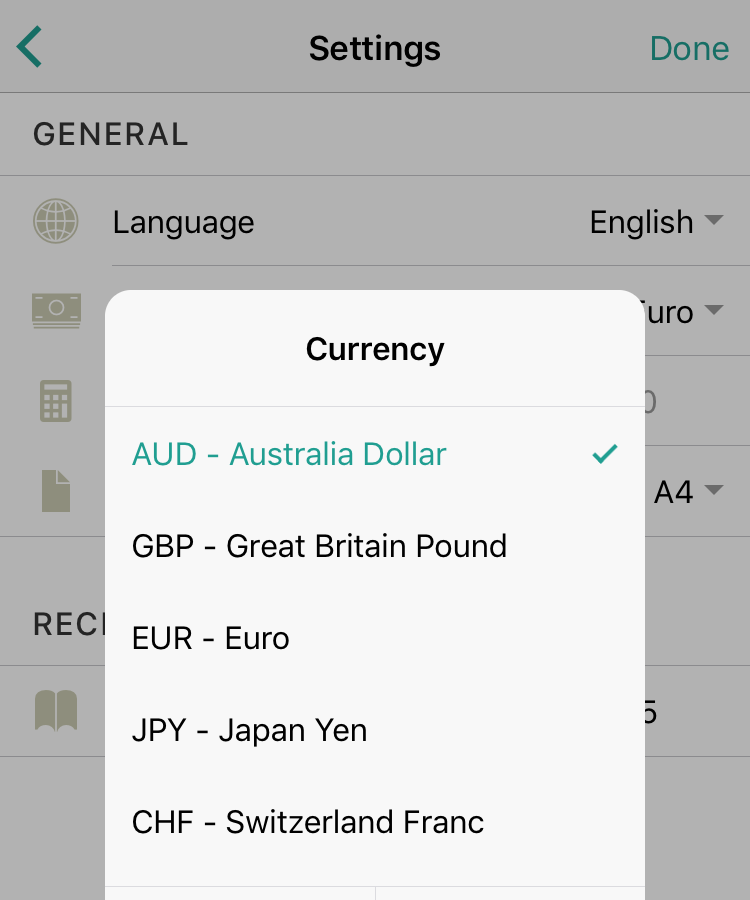Yes. Thumbify supports 153 currencies. A list of all currencies can be found in the article Which currencies does Thumbify support?
You can define the currency with which your receipts, contracts or archives are issued centrally in the account menu.
- Open account menu by tapping the user icon in the bottom right corner
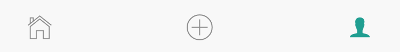
- Tap on Settings and then on Currency
- Choose the currency you prefer and confirm the change
Thumbify will now generate new documents in your chosen currency.