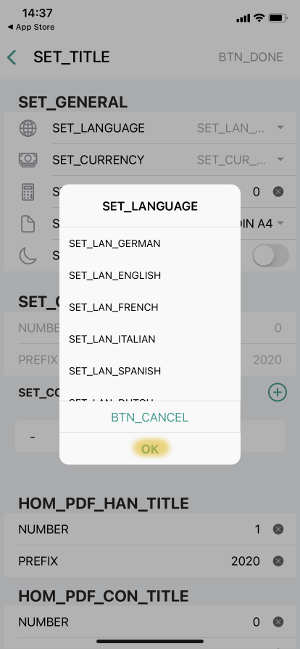With the current update to iOS 14 and iPadOS 14, the Thumbify app may display the app language incorrectly.
Error description
If you install Thumbify for the first time on iOS 14 or iPadOS 14, you may experience a display problem. The app language is displayed incorrectly, as shown in the following screens.
Workaround
With the following workaround the display problem can be solved:
- Log in to the Thumbify App
- Tap on Account and then on Settings (ACC_ICO_SETTINGS)
- Select your preferred language (SET_LANGUAGE) under the category General and confirm your selection with OK
- Your selected language should be displayed correctly
We will inform you as soon as the error is corrected.
Update from 20.09.2020 – the bug was fixed
In the current Thumbify version, which is now available in the App Store, the bug has been fixed.