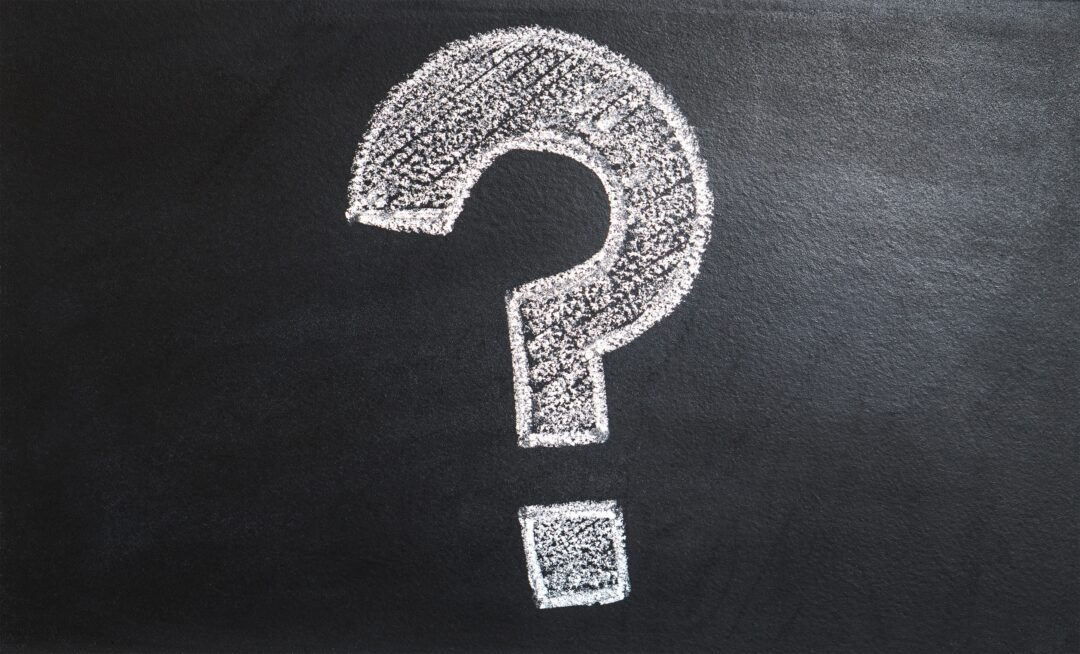Matching the article Thumbify protects eyes and device battery, we now inform you how you can create more reading comfort on Android and iOS.
In today’s world, working with smartphones and tablets is almost unthinkable without them. In order to be prepared for symptoms of fatigue, eye and headaches, an optimized display setting of the font or display size is important.
Thumbify supports the system settings of Android and iOS. We’ll show you how to adjust your display to best suit your sensitivities, so you can view your receipts, contracts, handover protocols and all other forms without glasses.
iOS: Display zoom
On iOS, you can enable display zoom in the iOS Settings under Display & Brightness.
The Zoomed function makes the controls larger, while the Standard option displays more content.
Android: Font size / Display size
Depending on the smartphone manufacturer and Android version, different setting options are available.
In the Android 9.0 Settings you can adjust both the Font size and the Display size flexibly to your well-being under Display on Expanded.