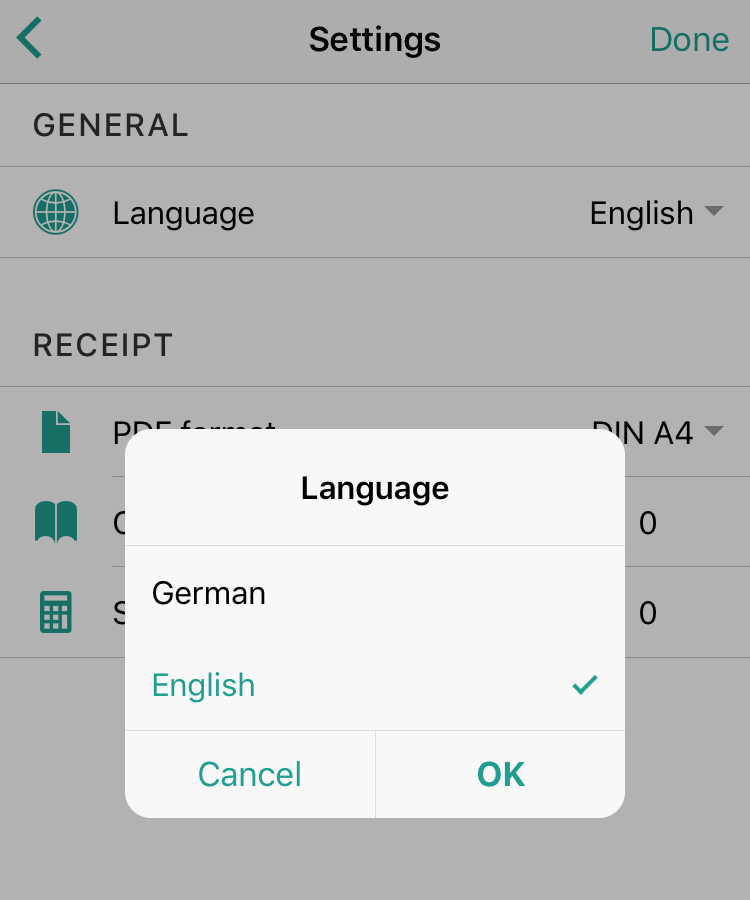Yes. Thumbify is multilingualism and provides…
- Chinese
- Dutch
- English
- French
- German
- Italian
- Polish
- Portuguese
- Russian
- Spanish
- Turkish
To change the language follow the next steps:
- Open account menu by tapping the user icon in the bottom right corner
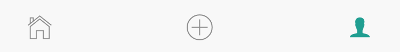
- Tap on Settings and then on Language
- Choose the language you prefer and confirm the change
Thumbify is working with your chosen language.