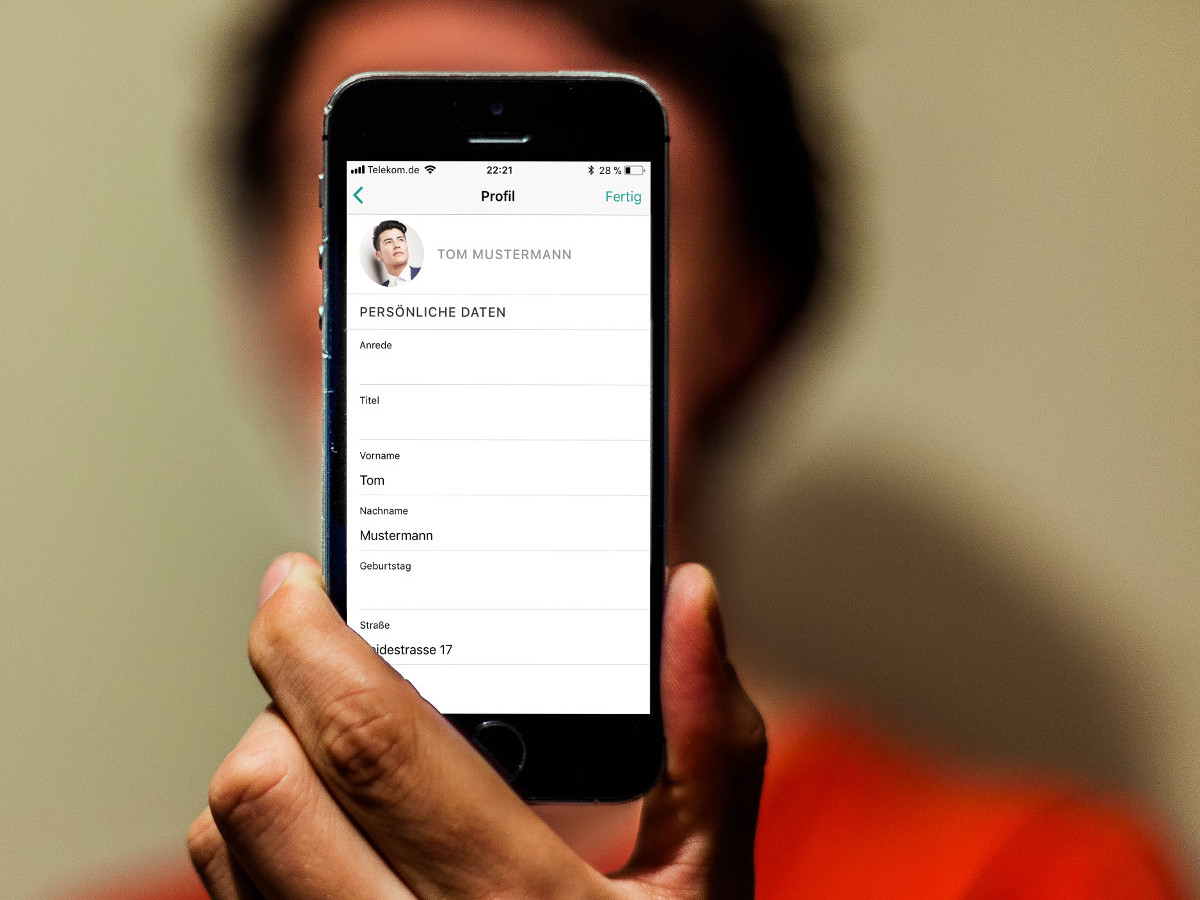Time is money. In this article we’ll show you how to strike a deal even faster with Thumbify. Download the latest version of your receipt and contract app from the Apple App Store or from the Google Play Store.
The following issue was fixed in version 0.3.1
Personalize your profile: From now on you can take new profile photos directly from Thumbify. There were problems in the previous version (iOS 11).
Take advantage of personalized user profiles
Thumbify offers you the opportunity to use your profile data as an issuer or as a recipient when creating a receipt. In order to make use of this function, you need a user profile that is as completely filled in as possible, which can be created as follows:
- Open account menu by tapping the user icon in the bottom right corner

- Tap on your profile name. If you have not edited your user profile yet, your e-mail address will be displayed here.
- The user profile is divided into the following areas:
- Profile photo
- Personal data
- Contact
- Identity card
- Social networks
- After completing your profile adjustments, tap Done in the top right corner.
You can import your profile data in each new receipt in the area issuer or also receiver over the button Profile Data.
Have fun. We appreciate your feedback and, as always, we wish you a successful business with Thumbify.