Unfortunately we have to report the first bug ?
Our developers are already working on the first update that fixes the bug.
The bug is as follows
If the current receipt number or the standard VAT rate is filled with an alphanumeric value, the receipt number of a new receipt is set to 2017-000NaN. Unfortunately, the back button does not work anymore.
Workaround
Close the app and log in again with your existing account. Open the account menu by tapping the user icon in the bottom right corner. Tap on settings and set the current receipt number to the numeric value of the last receipt. Also check the standard VAT rate. Here too, only a numerical value can be stored.
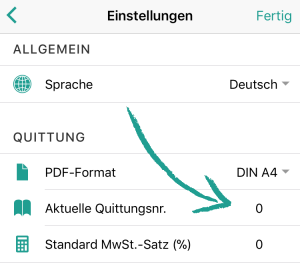
We’ll get back to you as soon as the update is available.
Update on 19.10.2017 – fixed:
We fixed the mention receipt number bug in the current Thumbify version 0.1.1. The current version is available in the Apple App Store and Google Play Store.


